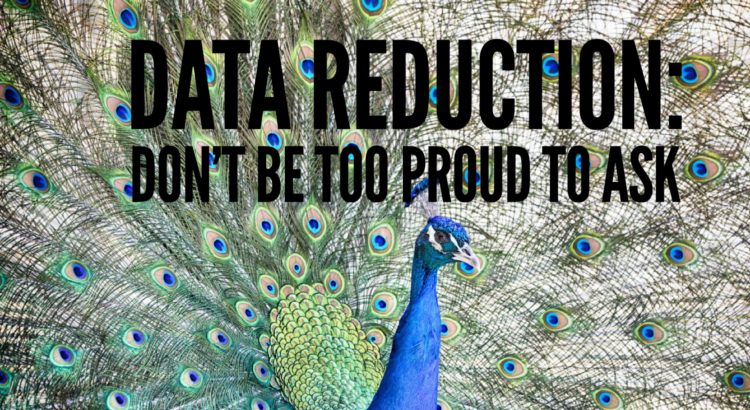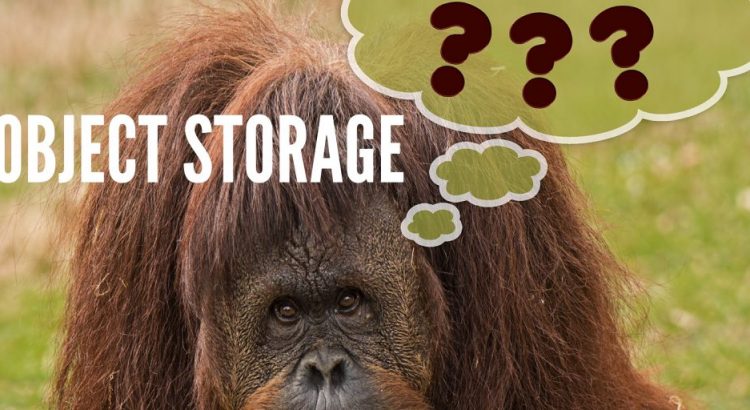The lines are blurring as new memory technologies are challenging the way we build and use storage to meet application demands. That’s why the SNIA Networking Storage Forum (NSF) hosted a “Memory Pod” webcast is our series, “Everything You Wanted to Know about Storage, but were too Proud to Ask.” If you missed it, you can watch it on-demand here along with the presentation slides we promised.
Q. Do tools exist to do secure data overwrite for security purposes?
A. Most popular tools are cryptographic signing of the data where you can effectively erase the data by throwing away the keys. There are a number of technologies available; for example, the usual ones like BitLocker (part of Windows 10, for example) where the NVDIMM-P is tied to a specific motherboard. There are others where the data is encrypted as it is moved from NVDIMM DRAM to flash for the NVDIMM-N type. Other forms of persistent memory may offer their own solutions. SNIA is working on a security model for persistent memory, and there is a presentation on our work here.
Q. Do you need to do any modification on OS or application to support Direct Access (DAX)?
A. No, DAX is a feature of the OS (both Windows and Linux support it). DAX enables direct access to files stored in persistent memory or on a block device. Without DAX support in a file system, the page cache is generally used to buffer reads and writes to files, and DAX avoids that extra copy operation by performing reads and writes directly to the storage device.
Q. What is the holdup on finalizing the NVDIMM-P standard? Timeline?
A. The DDR5 NVDIMM-P standard is under development.
Q. Do you have a webcast on persistent memory (PM) hardware too?
A. Yes. The snia.org website has an educational library with over 2,000 educational assets. You can search for material on any storage-related topic. For instance, a search on persistent memory will get you all the presentations about persistent memory.
Q. Must persistent memory have Data Loss Protection (DLP)
A. Since it’s persistent, then the kind of DLP is the kind relevant for other classes of storage. This presentation on the SNIA Persistent Memory Security Threat Model covers some of this.
Q. Traditional SSDs are subject to “long tail” latencies, especially as SSDs fill and writes must be preceded by erasures. Is this “long-tail” issue reduced or avoided in persistent memory?
A. As PM is byte addressable and doesn’t require large block erasures, the flash kind of long tail latencies will be avoided. However, there are a number of proposed technologies for PM, and the read and write latencies and any possible long tail “stutters” will depend on their characteristics.
Q. Does PM have any Write Amplification Factor (WAF) issues similar to SSDs?
A. The write amplification (WA) associated with non-volatile memory (NVM) technologies comes from two sources.
- When the NVM material cannot be modified in place but requires some type of “erase before write” mechanism where the erasure domain (in bytes) is larger than the writes from the host to that domain.
- When the atomic unit of data placement on the NVM is larger than the size of incoming writes. Note the term used to denote this atomic unit can differ but is often referred to as a page or sector.
NVM technologies like the NAND used in SSDs suffer from both sources 1 and 2. This leads to very high write amplification under certain workloads, the worst being small random writes. It can also require over provisioning; that is, requiring more NVM internally than is exposed to the user externally.
Persistent memory technologies (for example Intel’s 3DXpoint) only suffer from source 2 and can in theory suffer WA when the writes are small. The severity of the write amplification is dependent on how the memory controller interacts with the media. For example, current PM technologies are generally accessed over a DDR-4 channel by an x86 processor. x86 processors send 64 bytes at a time down to a memory controller, and can send more in certain cases (e.g. interleaving, multiple channel parallel writes, etc.). This makes it far more complex to account for WA than a simplistic random byte write model or in comparison with writing to a block device.
Q. Persistent memory can provide faster access in comparison to NAND FLASH, but the cost is more for persistent memory. What do you think on the usability for this technology in future?
A. Very good. See this presentation “MRAM, XPoint, ReRAM PM Fuel to Propel Tomorrow’s Computing Advances” by analysts, Tom Coughlin and Jim Handy for an in-depth treatment.
Q. Does PM have a ‘lifespan’ similar to SSDs (e.g. 3 years with heavy writes, 5 years)?
A. Yes, but that will vary by device technology and manufacturer. We expect the endurance to be very high; comparable or better than the best of flash technologies.
Q. What is the performance difference between fast SSD vs “PM as DAX?”
A. As you might expect us to say; it depends. PM via DAX is meant as a bridge to using PM natively, but you might expect to have improved performance from PM over NVMe as compared with a flash based SSD, as the latency of PM is much lower than flash; micro-seconds as opposed to low milliseconds.
Q. Does DAX work the same as SSDs?
A. No, but it is similar. DAX enables efficient block operations on PM similar to block operations on an SSD.
Q. Do we have any security challenges with PME?
A. Yes, and JEDEC is addressing them. Also see the Security Threat Model presentation here.
Q. On the presentation slide of what is or is not persistent memory, are you saying that in order for something to be PM it must follow the SNIA persistent memory programming model? If it doesn’t follow that model, what is it?
A. No, the model is a way of consuming this new technology. PM is anything that looks like memory (it is byte addressable via CPU load and store operations) and is persistent (it doesn’t require any external power source to retain information).
Q. DRAM is basically a capacitor. Without power, the capacitor discharges and so the data is volatile. What exactly is persistent memory? Does it store data inside DRAM or it will use FLASH to store data?
A. The presentation discusses two types of NVDIMM; one is based on DRAM and a flash backup that provides the persistence (that is NVDIMM-N), and the other is based on PM technologies (that is NVDIMM-P) that are themselves persistent, unlike DRAM.
Q. Slide 15: If Persistent memory is fast and can appear as byte-addressable memory to applications, why bother with PM needing to be block addressed like disks?
A. Because it’s going to be much easier to support applications from day one if PM can be consumed like very fast disks. Eventually, we expect PM to be consumed directly by applications, but that will require them to be upgraded to take advantage of it.
Q. Can you please elaborate on byte and block addressable?
A. Block addressable is the way we do I/O; that is, data is read and written in large blocks of data, typically 4Kbytes in size. Disk interfaces like SCSI or NVMe take commands to read and write these blocks of data to the external device by transferring the data to and from CPU memory, normally DRAM. Byte addressable means that we’re not doing any I/O at all; the CPU instructions for loading & storing fast registers from memory are used directly on PM. This removes an entire software stack to do the I/O, and means we can efficiently work on much smaller units of data; down to the byte as opposed to the fixed 4Kb demanded by I/O interfaces. You can learn more in our presentation “File vs. Block vs. Object Storage.”
There are now 10 installments of the “Too Proud to Ask” webcast series, covering these topics:
If you have an idea for an “Everything You Wanted to Know about Storage, but were too Proud to Ask” presentation, please let comment on this blog and the NSF team will put it up for consideration.