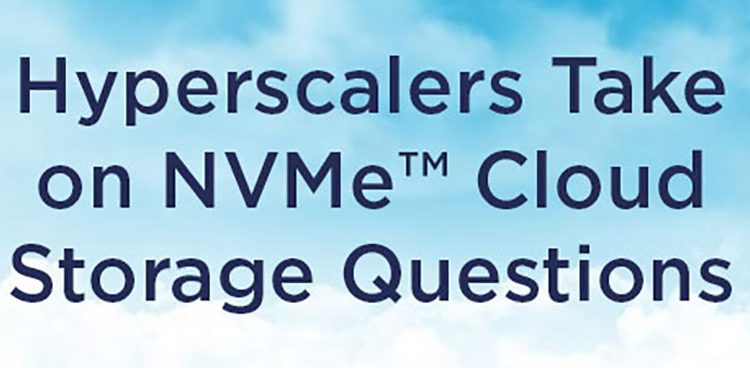Last month, we were fortunate enough to have Greg Schulz, analyst and founder of Server Storage IO, as a guest speaker at our SNIA Ethernet Storage Forum webcast, “What Does Hyperconverged Mean to Storage.” If you missed it, it’s now available on-demand. Greg fielded many great questions during the live event, but we didn’t have time to get to them all. So here they are:
Q. What is the difference between Converged Infrastructure (CI) and Hyperconverged Infrastructure (HCI)?
A. HCI is aggregated. You scale compute and storage in lock step. Converged is disaggregated. You can scale the compute independently of the storage. There are some software solutions that can support both hyper-converged (aggregated) and converged (disaggregated) deployments.
Q. What is your definition of “Little Data”?
A. Little Data is anything that’s not Big Data. It encompasses traditional databases, traditional structured, semi-structured and even some unstructured data.
Q. With convergence, what is the impact on the IT organization?
A. There is an opportunity for organizations to converge how they manage data infrastructure resources and services delivery. In other words, the technology can be leveraged to help an organization itself converge. Another impact is how converged solutions are protected, backed up, BC/BR/DR and related management done. Traditionally there are separate IT teams for compute, storage, and networking, especially in a large organization. New technology solutions may allow an organization to converge those teams.
Q. Is there a hybrid strategy? Where a complete information system is composed of HCI/CI building blocks? If yes, what management tools would span these components?
A. Sure, why not? Certainly you can converge your environment into a particular CI/HCI solution or approach, likewise, different CI/HCI solutions can co-exist along with other solutions in a given environment in hybrid ways. Have a hybrid strategy that looks at how technologies and solutions adapt to your needs and environment. Focus on how it’s going to work for you, vs. you having to work for them.
Q. What does FUZE stand for?
A. FUZE is not an acronym. It is the actual fuzing as in melding and bringing together things – literally fuzing thing together.
Q. Do HCI vendors re-balance (compute, I/O, storage) automatically as more nodes are added?
A. Solutions vary in how they rebalance the workloads. Some are dynamic while others rebalance on intervals; it varies how, when and what they rebalance. So, as you add capacity as you make changes, you need to make sure resources are properly allocated to address performance.
Q. Can’t you offload those CPU cycles caused by I/O to another CPU?
A. That’s an interesting question. Yes, move the application to another CPU. There is software that will leverage the resources on another CPU. Most HCI and CI solutions are running on a stack that requires hardware somewhere.
Q. This discussion has touched on compute and storage scaling. What about network between compute in the CI/HCI infrastructure and external to other compute, databases, or end-users?
A. Both CI and HCI need to connect to other resources, but in most cases the highest levels of network traffic are inside the CI or HCI stack because the compute and storage resources are contained within. Their connections to outside clients or servers data exchange, application integration, or client access is important but usually not very demanding on network bandwidth. (External connections for storage remote replication or backup could be bandwidth-intensive.)
Q. How can the current Enterprise Storage Products blend with either CI or HCI? Enterprise Storage is basically centralized storage architecture however the HCI is built mostly on ‘distributed storage architecture’. So how can current Enterprise Storage show use cases to the customer to sell their Enterprise Storage either as part of the HCI solution or exist along with HCI?
A. Generally enterprise storage products can be included in CI but are not blended with HCI. For example Dell EMC, Cisco (with NetApp and other storage vendors), IBM and Oracle offer CI solutions that include enterprise storage arrays in the rack. Most HCI platforms do not interoperate with enterprise storage arrays because the HCI platforms include their own storage. They can co-exist with enterprise storage arrays and that’s how most customers deploy them—some workloads run on the HCI infrastructure while others continue to use enterprise storage arrays.
Q. One of the HCI selling points is simplicity and cost reductions from a la carte. It seems that from what is being presented, that may not be the case. Can you elaborate on where HCI may become more complex, costly?
A. It comes down to value. You can buy all the components yourself and glue them all together and may come up with a lower total cost, but what is the value of your time? What is the cost of staff time to evaluate, test, deploy and maintain. The total value must be considered. It’s possible that HCI will be more costly than a disaggregated deployment that separates compute and storage, but this depends heavily on the workload and specific vendor product solution implementation.
Q. Current HCI “full stack” solutions claim compute and storage convergence, but what about the network? Given the east/west traffic introduced by HCI solutions, what networking solutions should customers be looking at?
A. Most of the common HCI solutions are packaged with server, storage, compute and most have networking included as well—typically the network adapters and sometimes also the switches. Some even have a backend software defined networking (SDN) capability as part of their stack.
Q. Related to HCI answer, what about vendors who allow for storage growth and/or server (compute) and storage additions. This allows for aggregated and dis-aggregated…yes?
A. Most HCI vendors require compute and storage to be added simultaneously, though many support different nodes with different ratios of compute and storage. This allow customers to change the ratio of compute and storage by adding different node types. And yes, some HCI vendors also support both a hyper-converged and disaggregated model, with the disaggregated model allowing compute and storage to be added separately.
Q. What are the tools available to make HCI work in a hybrid load environment, with different workload requirements, e.g.: VDI and Databases?
A. There are tools for moving and migrating applications, workloads, systems and VMs into CI/HCI environments, likewise for tuning, optimizing, gaining insight, analytics and reporting. Most of the CI/HCI solutions have tools built into them for optimizing PACE (Performance, Availability, Capacity, Economics) attributes along with server compute, memory, storage, and I/O resources. Some CI/HCI solutions are optimized for VDI/workspaces, while others are able to support general workloads including databases, and some even support HPC/SC or other specialized workloads.
Q. Does network performance affect HCI or CI performance?
A. Sometimes. Most hybrid HCI nodes are happy with the bandwidth of 10GbE, but if the nodes are all-flash or have many disks, then a faster speed may be required to avoid a network bottleneck. Network latency could affect HCI or CI performance in some cases, especially with all-flash storage. Of course a reliable network helps ensure reliable CI/HCI operations.
Update: If you missed the live event, it’s now available on-demand. You can also download the webcast slides.